Changes to SOLAR - 2021 updates
Dec 2021 - New release of Surpass (12.28)
Oct 2021 - New release of Surpass (12.27)
We suggest that you should continue to use:
- The Viewer for creating/editing/results for Flash tests
- Chrome/ Safari Browser for HTML tests.
SOLAR website issues resolved
All links and pages on the website have been restored - you should ensure you have not bookmarked any previous verion of the website pages and clear your cache for all time. Please use Google search to find the homepage https://www.sqasolar.org.uk/mini/27322.htm.
Apr 2021 - Beginning roll out of HTML content
As from the 12th April we will begin to roll out, per month, some subjects/ tests available for HTML. Centres should review the list of Available Assessments to see which subjects are available and the delivery methods to be used. We will also update the News item on the Homepage with new subjects as they become available. In general we will be looking to retire the Flash versions of these except where this is not yet possible to do so. Please review more information on this with our HTML delivery guidance.
Feb 2021 - Issues with Viewer after update
Any centres having issues with the SOLAR website after the last Viewer update please review this document for the resolution - Issues with SOLAR website after Viewer Update (33 KB)
Jan 2021 - New Update (Re-set Password)
Re-set password links will still open in your browser - we cannot edit this regretfully - please follow the steps to change your password as normal but then close the account and open this again in the Viewer by clicking the Centre Login button on the SOLAR website.
Surpass Viewer Installation. (Mandatory for all Flash users)
To allow continued use of the system for all Flash subjects/ tests, every user will be required to install software called Surpass Viewer. Full installation and support guides are available in the Guidance section of the site under Guidance Documents. Every user must install the Viewer to continue to be able to use the SOLAR Flash content from Jan 2021.
Using the system in Viewer
SOLAR is changing to move towards an HTML-based software instead of Flash-based software. However as yet you are still only using Flash content . Although you can see HTML screens please do NOT use them. These screens are - Schedule, Invigilate, Mark and Results.
When you log in to the system after these changes the default option for each screen will be for HTML but will have a filter to review back to content which is still Flash based. You will be required to change the filter option back to Flash every time you access the system and in each screen. The images below show how the new screens will work. (As of Jan 2021 you will not need to accept Flash as this will be inbuilt to the Viewer, but you will still need to change the filter.)
(Initial screen after log in)
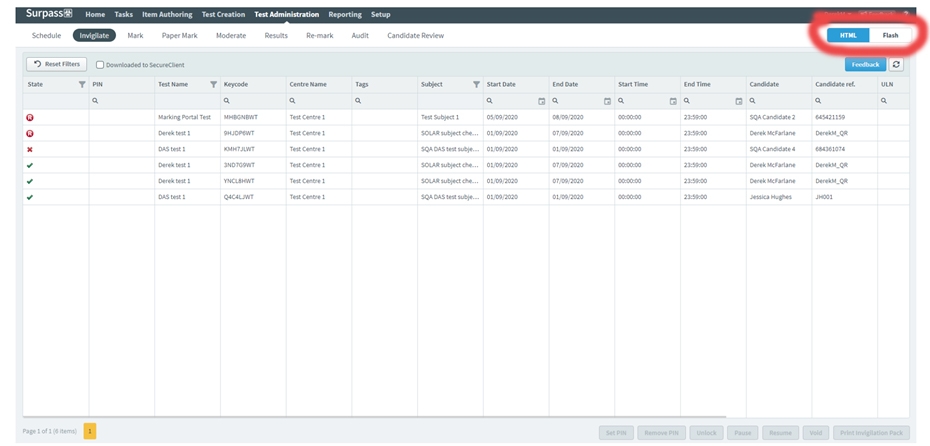
(Screen view after selecting flash filter – after accepting Flash use).
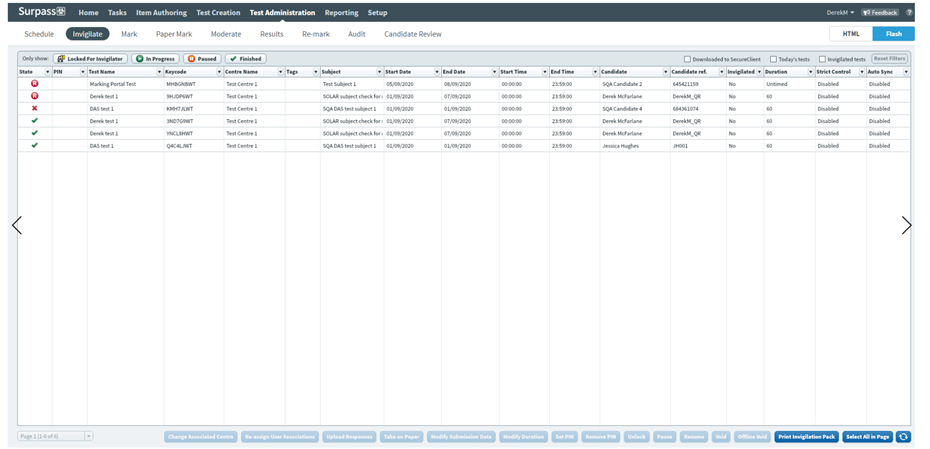
You can then use SOLAR as normal.
This will be required each time you access the system.
.
