How Anti-Virus Software Works
Anti-virus software works in two modes: stand-alone and memory resident. In stand-alone mode the software works like any other program. You start it and point it at a file, directory or disk to check the files for viruses.
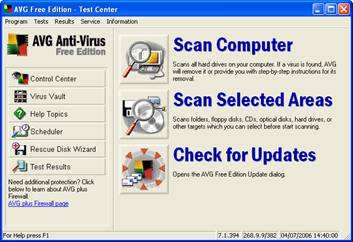
If any viruses are found the software can:
- Delete: simply delete the files from your system
- Isolate: hide the file from the rest of the computer so that it cannot be run
- Fix: remove the virus from the file and restore it to its original state
The actions that are available depend on the type of infection. In memory-resident mode the anti-virus software stays running on your system at all times. Whenever a file is used the software will check it for viruses. As well as checking files, most anti-virus software will also check e-mails and web pages.
You've now reached the end of this section of the course. You can return to any topic by using the menu at the left-hand side of the screen.