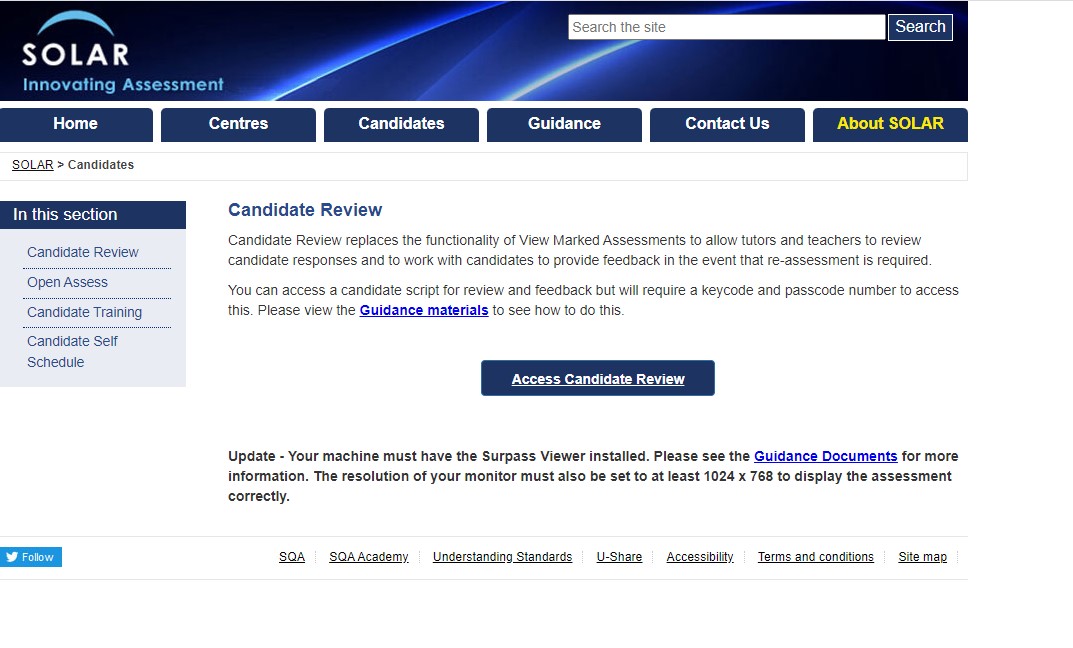Scheduling Practice Tests
Once a candidate has clicked on the Self Schedule button they will be taken to a login page.
For this they will require the email address that they are registered at the centre under and their Scottish Candidate Number (*This will have to be the details list in SOLAR)

If a candidate provides the wrong information they will get an error message - we will ask candidates to contact centres directly to review email address and SCN information (Please note that once a candidate has sat any tests though SOLAR even prior to the self schedule the SCN listed must remain and be used. *Missing 0 at the start)
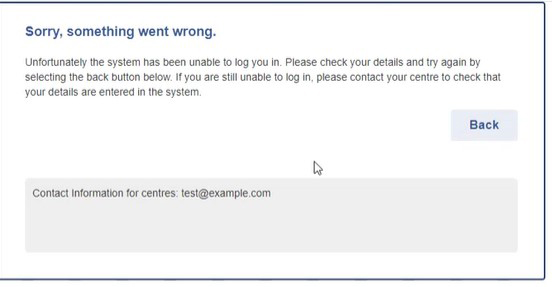
Once a candidate does provide the correct information listed they will see the schedule screen


It is hoped that a candidate at your centre will be able to access all of SOLAR's Formative content (This has still to be confirmed)
However regardless of the list available they will be able to select and schedule the subject and test required.
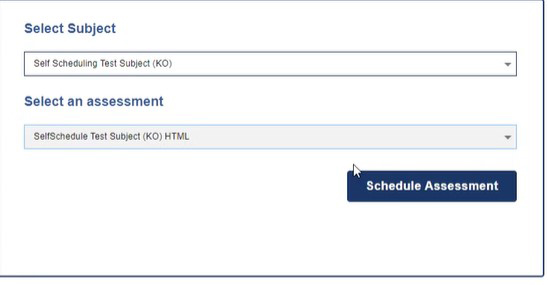
Once they have selected the Schedule Assessment button they will get a confirmation first.
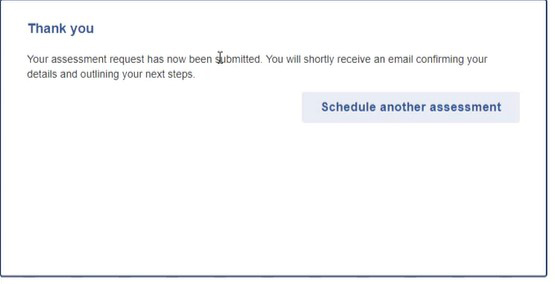
They can schedule another subject/ and or test but not the same one twice. As with a centre scheduling a test, until the first test is completed they cannot schedule this again.
As shown an email will be sent to the candidate address with the access option to run the tests (These will all be HTML and for the Chrome or Safari browser, depending on the software)
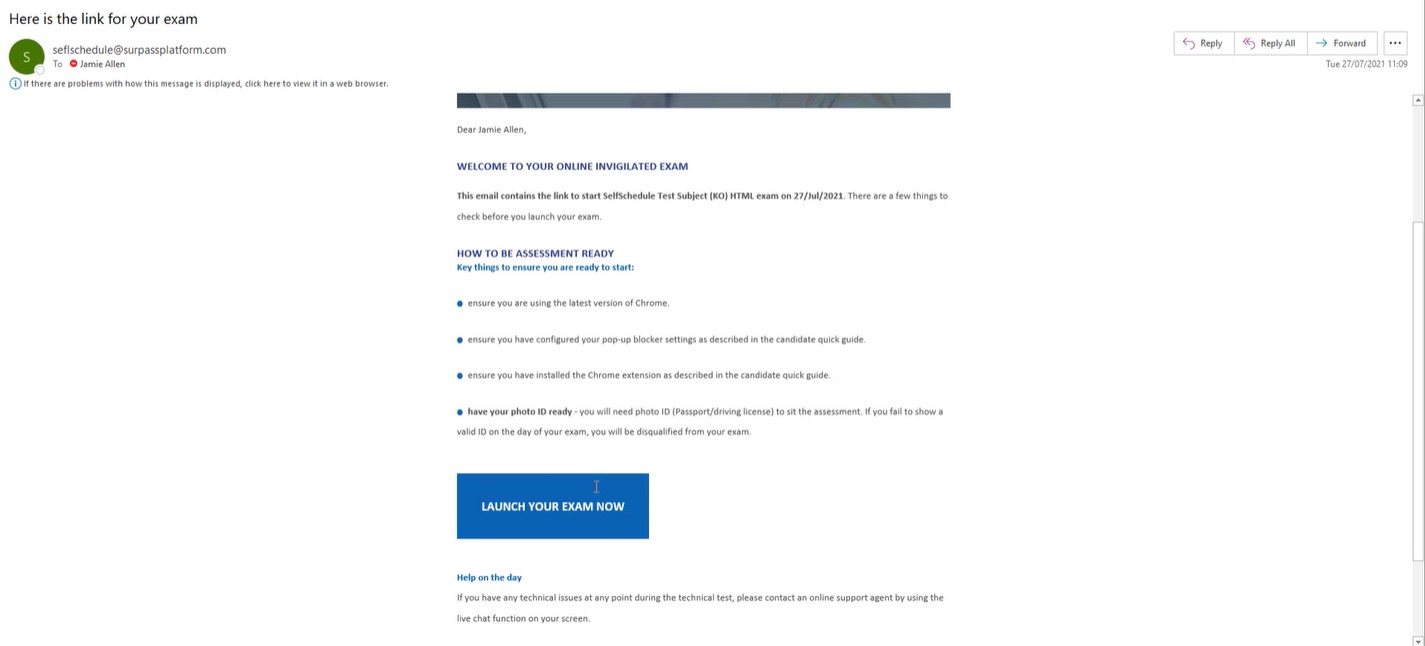
Once the candidate receives this email (Making sure that their default browser is the correct option) they would then access the link given 'Launch your exam now'.
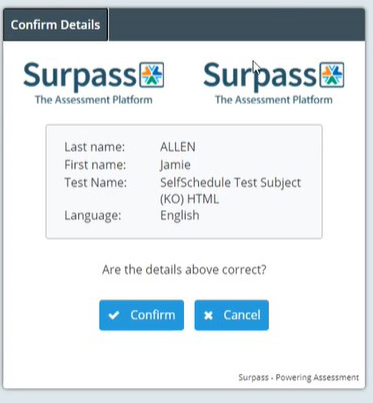
Once they have done so the test will open for them to complete.
Access to this will be through the SOLAR website with a suitable menu listing for them to review. (Name structure to be confirmed)